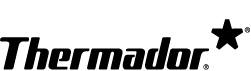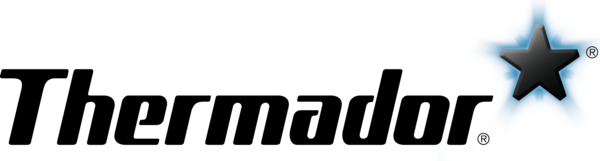If you have opened this page on your smartphone, you can click here to directly start connecting your appliance.

Scan the QR code to access step-by-step instructions to connect your oven.
Scan the QR code with a QR code scanner app or with your smartphone camera app.
No QR scanner app available? Open the Home Connect app. Click "Add appliance" or the "+" symbol and follow the instructions.

How-to Tips & Resources
Discover all of the benefits of your connected kitchen appliance with easy how-to videos. Learn how to connect with many of the smart home devices and services you might already have in your home. Whether you’re preheating the Oven or starting the Dishwasher on the go, you can always stay connected. Keep your hands free using voice commands with Amazon Alexa or Google Home.