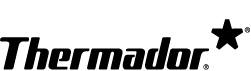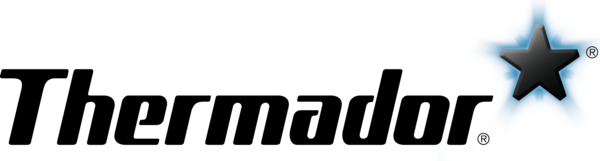Cleaning & Care
| What cleaners should I avoid when cleaning my electric cooktop? |
Do not use the following cleaners:
|
| How to clean a glass cooktop. |
Apply a small amount of glass cooktop cleaner to a soft, clean cloth. Wipe this on the cooled cooktop and then buff with a clean, dry towel. Visit the How-To Videos page and watch the "How to Clean Glass Cooktops" video to learn more. Warning: Do not use any cleaners on the glass while the surface is hot. The resulting fumes may be hazardous to your health and result in death or injury. A glass scraper may be used to scrape stuck-on food debris off the cooktop while the surface is hot. |
| How to remove stuck-on food debris from the cooktop. |
Use a glass scraper to remove stuck-on food debris from the cooktop. Here's how to remove dried sugar, sugar syrup, milk, tomato spills, melted plastic film, and foil with a glass scraper. These types of debris can be removed while the cooktop is still hot:
Here's how to remove burnt-on debris with a glass scraper:
Visit the How-To Videos page and watch the "How to Clean Glass Cooktops" video to learn more. |
| How to clean stainless steel surfaces. |
Clean stainless steel areas by using mild soapy water with a soft cloth. Wipe in the direction of the stainless steel grain when washing and drying. Rinse with water and wipe dry to avoid watermarks. Do not use cleaners that are abrasive or contain chlorine since both are corrosive to stainless steel. For added shine, apply a stainless steel conditioner and wipe off the excess with a soft cloth. Visit the How-To Videos page and watch the "Cleaning Stainless Steel Appliances" video to learn more. Warning: Stainless steel conditioners and cleaners can have negative effects on materials other than stainless steel. Do not apply stainless steel conditioners and cleaners to control markings, labels, logos, black or smudge-proof stainless steel, and appliance interiors. |
| How to remove hard water stains. | Minerals in some water can be transferred onto the cooktop surface and cause stains. Apply undiluted white vinegar with a soft, clean cloth. Then, recondition with a glass cooktop cleaner. |
| How to remove scratches, fractures, or cracks on the glass. |
Scratches - Unfortunately, scratches cannot be removed but your cooktop will continue to operate correctly. To help prevent scratches in the future, keep your cooktop and pan bases clean and dry and make sure your pots and pans do not have any rough or damaged areas. Fractures and cracks - If your cooktop is fractured or cracked, it is no longer usable and you must switch off the fuse to prevent the risk of electric shock. We cannot accept warranty claims for scratches or fractures on the cooktop. |
Usage & Operation
| The cooktop does not turn on. |
There are several solutions for this problem:
|
| The domestic fuse has tripped. | Check whether the residual-current-operated circuit-breaker (FI) or the domestic fuse for the electric circuit has tripped. The main fuse and residual-current-operated circuit-breaker (FI) are for your safety and respond if there has been an overload or short-circuit in the electric circuit. Check whether other appliances in the electric circuit caused an overload. If required, contact an electrician. |
| The cooktop is connected to the wrong main connection. | Switch off the fuse in the fuse box and have the appliance connected correctly by an electrician. |
| The cooktop seems to be on even though it is turned off. | The HOT indicator light is on because the surface is still hot. This light is on for safety reasons. |
| The heating elements are not fully red and certain sections are darker. | This is normal for your cooktop and it is operating correctly. The heating element consists of several elements that will glow during operation. There are no heating elements where the electrical connection and the cable duct are routed. The glow pattern remains dark at these points. |
| The heating elements show different levels of brightness. | Differences in brightness are due to technical reasons and are normal. The heating elements are operating correctly. |
| How to activate and deactivate the child lock. |
Activating child lock - The cooktop must be turned off. Then, touch LOCK for 4 seconds. An indicator will light up for several seconds. The cooktop is now locked. Deactivating child lock - Touch LOCK for 4 seconds. The cooktop is now unlocked. |
| Why does it take longer to cook on an electric glass cooktop than on an electric coil cooktop? | With electric coil cooktops, the cookware is placed in direct contact with the heating elements. For glass cooktops, the heating elements are beneath the glass. Consequently, heat must pass through the glass before it comes in contact with the cookware. |
Accessories
| How do I purchase a replacement part? | Click here to learn how to purchase a replacement part. |
| What accessories and cleaners are available for my cooktop and where can I purchase them? |
Refer to your owner's manual to learn what accessories and cleaners are available for your cooktop and click here to learn how to purchase them. If you do not have an owner's manual, you can download it here. |
| What types of cookware are suitable for my electric cooktop? | You can use stainless steel, glass, or aluminum pots and pans. Copper and ceramic pots and pans may scratch the cooktop. Make sure the cookware has a flat base, a base diameter that matches the diameter of the heating element, and can conduct heat well. |
Error Codes
Demo mode has been activated.
1. Disconnect the appliance from the power supply for 30 seconds by switching off the circuit breaker or fuse in the electrical panel.
2. Touch any control on the appliance within the next 3 minutes.
There is an operational fault or error.
1. Switch the appliance off and on again.
- If the fault/error was a one-off occurrence, the message will disappear.
- If the message appears again, call Thermador Customer Support at 1-800-735-4328 and specify the exact error code when calling.
The electronics have overheated. The corresponding cooking zone has been switched off.
1. Wait until the electronics have cooled down sufficiently.
2. Touch any control element on the appliance.
3. When the error message disappears and the electronics have cooled down sufficiently, you can continue to cook.
The electronics have overheated. All cooking zones have switched off.
1. Wait until the electronics have cooled down sufficiently.
2. Touch any control element on the appliance.
3. When the error message disappears and the electronics have cooled down sufficiently, you can continue to cook.
There is hot cookware near the control panel. The electronics are at risk of overheating.
Remove the cookware from the control panel and you can continue to cook.
There is hot cookware near the control panel. The cooking zone has switched off to protect the electronics.
1. Remove the cookware from the control panel.
2. Wait a few seconds.
3. Touch any control element on the appliance.
4. When the error message disappears and the electronics have cooled down sufficiently, you can continue to cook.
The cooking zone has been operating continuously for an extended period of time without interaction. The automatic time limitation has been triggered.
1. Simply touch any control element on the cooktop.
2. You can set the cooking zone and continue to cook.