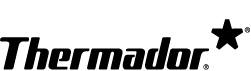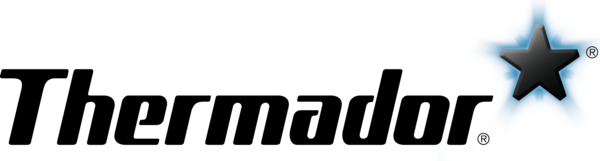Cleaning & Care
| Which cleaners should always be avoided when cleaning gas appliances? | Do not use flammable cleaners. |
| How to clean the surface of my range. |
Stainless steel surfaces - Clean stainless steel areas by using mild soapy water and a soft cloth. Wipe in the direction of the stainless steel grain when washing and drying. Rinse with water and wipe dry to avoid watermarks. Do not use cleaners that are abrasive or contain chlorine since both are corrosive to stainless steel. For added shine, apply a stainless steel conditioner and wipe off the excess with a soft cloth. Visit the How-To Videos page and watch the "Cleaning Stainless Steel Appliances" video to learn more. Warning: Stainless steel conditioners and cleaners can have negative effects on materials other than stainless steel. Do not apply stainless steel conditioners and cleaners to control markings, labels, logos, black or smudge-proof stainless steel, and appliance interiors. Porcelain surfaces - Immediately wipe up acidic spills like fruit juice, milk, and tomatoes with a dry cloth. Do not use a damp sponge or cloth on hot porcelain. When the porcelain is cool, clean it with hot, soapy water and a soft cloth. Rinse and dry. It is normal for porcelain to show fine lines with age due to exposure to heat and food. Painted surfaces - Wash with hot, soapy water and a soft cloth. Rinse and dry. Do not use powdered cleaners, steel wool pads, oven cleaners, and other abrasive cleaning materials. |
| How to clean the grates. |
Turn off the cooktop. Remove all pots, pans, and utensils. Carefully, remove the heavy grates once they have cooled down. Wash them with mild soapy water and a soft cloth. Rinse and dry. Acidic and sugar-laden spills deteriorate the enamel, so remove these spills as soon as safely possible. Abrasive cleaners can mar the grates. Do not clean them in a self-cleaning oven. Visit the How-To Videos page and watch the "How to Clean Gas Cooktops" video to learn more. |
| Over time, the grates become shiny. |
There is nothing wrong with the grates. This is caused by using inexpensive, non-coated, aluminum pans. The texture of the grates can remove bright, shiny aluminum from the pans because the pans are non-coated. The shiny aluminum fills in the areas on the grates and makes them shiny. If you use non-coated, bright, non-colored, aluminum pans, try to gently clean off the shiny spots with a clean, new Scotch-Brite abrasive pad or a coarse, steel wool pad. |
| How to clean the burners. |
Burner caps - Remove all pots, pans, and utensils. Turn off the cooktop. Remove the grates once they have cooled down. The grates are heavy so use care when handling them. Use hot, soapy water with a soft cloth, rinse, and then dry. Non-abrasive and liquid cleaners may also be used. Dry the burner cap thoroughly after cleaning. Do not soak the burner caps. Burner bases - Make sure the cooktop has cooled completely before cleaning the burner bases. Clean the burner bases with hot water, mild detergent, and a soft cloth. Use a stiff nylon toothbrush to clean the port openings. Do not scratch or gouge the port openings. Rinse and dry. Gas igniters - After the igniters have cooled down, carefully wipe the igniters with a cotton swab dampened with water. Gently scrape the soil off with a toothpick. Avoid exposing the igniters to excessive water, as a damp igniter may not light up. Remove any lint that may remain after cleaning. Visit the How-To Videos page and watch the "How to Clean Gas Cooktops" video to learn more. |
| How to clean the control knobs. | To remove the knobs, simply pull them straight forward. Use hot, soapy water with a soft cloth. Rinse and dry. Do not soak the knobs or use abrasive cleaners and scrubbers. |
| How to clean an oven that does not have the self-cleaning feature. |
After the oven has cooled, use hot, soapy water and a nonabrasive sponge. Only use mild cleaners such as Soft Scrub, Bon-Ami, or Ajax. Rub lightly with a nonabrasive sponge, rinse thoroughly, and dry with a soft cloth. If food has burned onto the oven and is difficult to remove, use a mild cleaner with an SOS or Brillo pad and rub gently. SOS and Brillo pads may scratch the porcelain. This does not affect oven performance. We do not recommend using oven cleaners because they can remain on the oven porcelain after being wiped off and can emit odors during cooking. |
| How to activate the oven's self-cleaning feature. |
All models have slightly different instructions. Please refer to your owner's manual to learn how to self-clean your oven. If you do not have an owner's manual, you can download it here. Before activating the self-cleaning feature, make sure to remove all racks and pans and wipe away loose soil / debris from the oven cavity. Visit the How-To Videos page and watch the "Preparing Your Oven for Self-Cleaning" video to learn more. |
| The oven is not self-cleaning properly. |
Before running the self-cleaning feature, allow the oven to cool, wipe away loose soil / debris or heavy spills, and remove the racks and all other accessories from the oven. Set the oven to the maximum self-cleaning time if the oven is badly soiled. Visit the How-To Videos page and watch the "Preparing Your Oven for Self-Cleaning" video to learn more. |
| Can I use an oven cleaner for my self-cleaning oven? | No, we do not recommend using oven cleaners or other chemical cleaners for self-cleaning ovens. The porcelain surface is smooth and these types of cleaners may cause surface damage. |
| How to clean the oven window and fiberglass gasket. |
Oven window - Use hot, soapy water and a nonabrasive sponge. Squeeze most of the water out before wiping. Rinse the glass and dry. Fiberglass gasket - Do not clean the fiberglass gasket. |
| How to clean the oven racks. |
Flat racks - Wash with hot, soapy water and a soft cloth. Rinse and dry. Do not use the self-cleaning feature to clean the racks because they will lose their shiny finish and may not glide smoothly. If this happens, wipe the rack edges with a small amount of vegetable oil and then wipe off. Telescopic racks - Wash with hot, soapy water and a soft cloth. Rinse and dry. Do not use the self-cleaning feature to clean the racks. Avoid getting cleaning powder or residue in the telescopic slides. Re-lubricate the telescopic slides as needed by using high-temperature food-grade lubricants. |
| There is limescale in the steam oven. |
You will need to descale your oven. Run the DESCALE program. Refer to your owner's manual to learn how to activate this program. If you do not have an owner's manual, you can download it here. Click here to learn how to purchase descaler for your steam oven. |
| How to descale a steam oven. |
Refer to your owner's manual to learn how to activate the DESCALE program. If you do not have an owner's manual, you can download it here. Click here to learn how to purchase descaler for your steam oven. |
| How to clean the grill and griddle. |
Grill - Clean the grill after each use. Place the grill grate into a sink and pour boiling hot water over the grate. Lay a dishtowel on top of the grate and pour more hot water over the towel. Allow the water to soak into the residue. Scrape away the debris with a soap-filled scouring pad. Rinse and dry. Griddle - Wipe the griddle surface with warm, soapy water. Then, rinse with warm water. Wipe dry with a soft cloth. To clean the grease tray, remove the tray after the grease has cooled. Discard the grease into a grease-resistant container for disposal. Wash the grease tray with warm, soapy water. Rinse and dry. DO NOT clean any part of the griddle in a self-cleaning oven. To season the griddle, spread a small amount of vegetable oil evenly while heating (avoiding corners). Bake the griddle plate in a 180°C (350°F) oven for one hour. Allow the griddle to cool. Repeat this process two more times and re-season as needed. Seasoning will help protect the griddle from rusting and prevents foods from sticking to the surface during cooking. |
| How do I protect the wood block accessory cover for the griddle from absorbing stains? | Protect the wood from harboring soil and bacteria by applying unscented mineral oil to the surface. Use small amounts of oil and repeat until the surface does not allow the soil to penetrate. Do not use any other types of oil for this function, as it will turn rancid over time. Reapply after scrubbing with detergent and hot water. |
| How do I clean the ceramic briquettes and the tray I purchased for my range? |
Tray for ceramic briquettes - Wash the tray with hot water and mild detergent. It can also be washed in the dishwasher. Ceramic briquettes - Here's how to clean the ceramic briquettes:
Click here to learn how to purchase replacement briquettes. |
| How to clean the oven's broiling pan and grid. |
Wash both with hot, soapy water and a soft cloth. Rinse and dry. Do not use the self-cleaning feature to clean them. |
Usage & Operation
| The burners do not start. |
There are several solutions for this problem:
|
| The burners keep making a clicking sound or there is intermittent sparking. |
There are several solutions for this problem:
|
| The ignition spark operates continuously. |
There are several solutions for this problem:
|
| The igniters spark even though the cooktop is turned off. |
When the electrical power connection has been activated at the first power-up or reconnected after an outage, the igniters may spark once or twice even though the cooktop is off. Make sure all burner knobs are not stuck or pushed down. This will cause sparking in the OFF position. |
| The flames go out unexpectedly, are too high, or are uneven. |
If the flames go out unexpectedly, make sure there is no draft in the room. If the flames are too high or uneven, there are several solutions for this problem:
|
| My gas burners have the automatic re-ignition feature. Occasionally, one burner will not light while all the others do light. | The burner cap is out of alignment. Adjust the cap so that the tabs fit into the notches on the burner base. |
| What is the Star™ Burner and ExtraLow®? |
Star™ Burner - It is a 3-in-1 burner that is exclusive to Thermador and features high performance, 5-point design, and ExtraLow® burner capability. The re-engineered Star™ Burner provides unsurpassed flame spread, faster time-to-boil, and rapid recovery time. Designed in a star shape, it provides more even heat to your cookware. ExtraLow® - This feature keeps a consistent or low simmer, which prevents your food from burning or scorching. |
| Can I order a Natural Gas or LP Gas range? |
Yes. All gas ranges are factory Natural Gas or Liquid Propane (LP). Dual-fuel ranges are factory Natural Gas. Click here to learn how to purchase an LP Conversion Kit for your range. |
| Do I need to install the anti-tip bracket? | The anti-tip bracket is not needed for 48” Harmony units. However, the anti-tip bracket is needed for all other Thermador units. You may be held legally responsible if the anti-tip bracket is not installed and for any damage or injury that may occur. |
| What are the BTU levels of Thermador ranges? |
The BTU levels vary depending on the model. Refer to your owner's manual for this information. If you do not have an owner's manual, you can download it here. The Professional® Series of ranges and rangetops have higher amounts of BTUs than the Masterpiece® Series gas cooktops. |
| When is it necessary to preheat the oven? |
Preheat delicate foods that have short baking times, such as cookies, cakes, and muffins. These types of foods need more precision timing for good results. Conversely, roasts and casseroles do not require as precise timing. Different baking modes require preheating. Refer to your owner's manual to learn which modes require preheating. If you do not have an owner's manual, you can download it here. |
| The oven light does not turn off. | Check for any obstructions in and around the oven door and check to see if the hinge is bent. |
| There is warm air, steam, or smoke coming out of the oven vent. |
Warm air and steam are normal. Do not block the vent. Warm air or steam will come out of the oven as part of the cooling process. If there is smoke coming out of the oven during initial use, this can be from factory oils. These will burn off. Rid oils faster by turning the oven on for 15 more minutes or by wiping the oven with hot, soapy water before use. |
| The oven door will not open. | Check to see if the oven is still in the self-cleaning mode. The door latch will release when the oven cools down. |
| Should I leave the oven door open while broiling? | No, this is not necessary. Make sure the oven is closed during broiling and this will reduce the amount of heat in the kitchen. |
| Convection baking information. |
An oven that has a fan, which constantly recirculates the heated air has convection mode. This moving air strips away the natural thermal barriers that surround food and allows the heat to start cooking sooner. It will dry the food's outside surface, while the inside remains moist. To get the best results from convection cooking, use low-sided, metal pans so that the heat can reach as much of the food's surface as possible. Refer to your owner's manual to learn which rack position is best for the dish you're cooking. If you do not have an owner's manual, you can download it here. If you want to bake with 3 racks in convection mode, we recommend baking on rack positions 1, 2, and 4. |
| Baked goods are overdone or underdone. |
This may be due to an error in the baking technique (human error) or the oven may not be performing optimally. Performing the Biscuit / Cookie Bake Test will determine if the cause is a human or oven error. We use this test to help develop our ovens. Purchase unbaked Pillsbury Biscuits or Pillsbury Sugar Cookies and follow the instructions on the packaging.
|
| The food is cooked unevenly. |
There are several solutions for this problem:
|
| Can I install a downdraft behind a Professional series range? | No. We strongly recommend a Professional series hood with all Professional series ranges. |
| Do I need ventilation over my range? | Yes, all ranges need ventilation. |
| There is a gas odor coming from the cooktop. |
There are several solutions for this problem:
|
Accessories
| How do I purchase a replacement part? | Click here to learn how to purchase a replacement part. |
| What accessories and cleaners are available for my range and where can I purchase them? |
Refer to your owner's manual to learn what accessories and cleaners are available for your range and click here to learn how to purchase them. If you do not have an owner's manual, you can download it here. |
| What pans should I use for baking cookies? | Shiny, aluminum cookie sheets with a single lip are preferred. |
| What are telescopic / gliding racks for? |
Telescopic / gliding racks extend out fully with ball bearing rack guides and will not tip over when fully extended. This allows people to safely handle heavy dishes without the risk of tipping over. Click here to learn how to purchase additional telescopic / gliding racks. |
Home Connect®
| Is my smartphone or tablet compatible with Home Connect®? | For Apple products, smartphones and tablets with iOS 11.0 or higher are compatible. For Androids, smartphones and tablets with Android 6.0 or higher are compatible. Unfortunately, Windows devices are not compatible with Home Connect®. |
| The app shuts itself down. | Close the app and restart it. If it still does not work, update or reinstall the app. |
| The Android push messages are not displayed at the end of a program. | If you use additional programs (e.g., Battery Optimizer, System Tools, and Software Manager), they may influence the notification function. Please reinstall the Home Connect® app after a system update of your smartphone / tablet. |
| There is no Home Connect® function found on the appliance. | Check whether the appliance control panel has the Home Connect® function. Is the appliance connected and switched on? You can also refer to your owner's manual to learn if your appliance has the Home Connect® function. If you do not have an owner's manual, you can download it here. |
| The appliance is no longer available in the Home Connect® app. | There is one Super User per appliance. This is the user who is the first to connect the appliance with their Home Connect® app. If the Super User deletes an appliance from their app, it will also be deleted from the app of the other users. The standard user can only delete an appliance from his user account. You will need to connect the appliance with the app again. |
| The appliance cannot be controlled away from home. | Check to see if the appliance is connected to the internet. If the appliance is already connected, check if the remote function is activated on the appliance and make sure the internet speed is a minimum of 2 Mbit / second. |
| The appliance has reset to the factory settings. | Resetting an appliance removes it from the Home Connect® app. Please connect the appliance with the internet router again and re-register the appliance in the app. |
| The appliance cannot operate because the child lock is activated. | The child lock needs to be switched off in the Home Connect® app or on the appliance. Please refer to your owner's manual to learn how to do this. If you do not have an owner's manual, you can download it here. |
| There is no user account with the Apple App Store or Google Play Store. | An account with Apple or Google is necessary to download the Home Connect® app. Set up an account with Apple or Google to download the app. |
| Unable to download the app because the version of the Apple iOS or Android operating system is too old. | Please update your smartphone / tablet's operating system. |
| The Home Connect® app cannot be found in the App Store. | Check the country settings of your smartphone / tablet before searching for the app. Depending on your country, the app may or may not be available. |
| Downloading the app takes a very long time or stops partway through. |
Due to its size, the app should only be loaded via Wi-Fi (not via mobile data). Given the large volume of data, we recommend using a Wi-Fi connection to avoid additional costs. |
| Unable to install the Home Connect® app with mobile data. | Due to the size of the app, the program should be installed via Wi-Fi. Switch on the Wi-Fi and connect the smartphone / tablet with the Wi-Fi. In order to save data volume, install the app via Wi-Fi. |
| The Home Connect® app does not load with mobile data. | Due to its size, the app should only be loaded via Wi-Fi and not mobile data. Switch on the Wi-Fi and connect the smartphone / tablet with Wi-Fi. |
| The Wi-Fi signal is not detected by the appliance. | A Wi-Fi router must be available. The router must be suitable for WPA / WPA2 encryption and must transmit at 2.4 GHz or 5.0 GHz. (Note: The coffee machine only supports 2.4 GHz). No restrictions should be set on the router (ports, MAC address, etc.). |
| The appliance cannot connect to the router. | This may happen if the Wi-Fi is turned off on the appliance, if the Wi-Fi signal is weak at the appliance, or if the router is not working properly (i.e. not sending out a Wi-Fi signal). If the router is working properly, switch on the Wi-Fi on the appliance via the menu control. If the Wi-Fi signal is weak, you will need to amplify the signal. You can use a Wi-Fi repeater or a powerline adapter with the Wi-Fi function to amplify the signal. |
| The appliance is not connecting to the router through the Wi-Fi Protected Setup (WPS) function. | This happens when the WPS function on the router is disabled or if there is no WPS button on the router. Check the operating instructions of the router to find out whether WPS is supported and if so, how to activate it. If WPS is not supported by the router, use the manual connection mode in the Home Connect® menu. |
| The appliance cannot connect with the Wi-Fi. | Make sure your router is working properly and switch on the Wi-Fi on the appliance using the menu. Boost the Wi-Fi signal with a Wi-Fi repeater or use the powerline interface (dLAN) with the Wi-Fi function. |
| The Home Connect® app cannot establish a connection to the appliance. |
There are several solutions for this problem:
|
| A device cannot connect with the appliance even though other devices are already connected to the appliance. | A maximum of 8 smartphones / tablets can be connected to the appliance via Wi-Fi in the home. Check whether 8 smartphones / tablets are already connected. |
| What is the MAC address of my household appliance? | This information is required to clear the appliance in the firewall. Go to the settings of your appliance. Select the menu item HOME CONNECT® . If you are in the Home Connect® menu, you can use the APPLIANCE INFO button to display the current IP address and the MAC address of the appliance. |
| The user registration in the Home Connect® app is unsuccessful. | Re-register and wait for an e-mail confirmation. Follow the instructions in the e-mail and confirm your login by clicking on the link in the e-mail. Make sure there is no interruption to your internet connection when you are registering. |
| My e-mail address and / or password was not accepted on registration. |
Please make sure your e-mail is in the following format: email@example.com. If the e-mail has already been registered, please use a different e-mail. If there is already a Home Connect® ID with your e-mail address, check your inbox to see if you already received an activation e-mail. The password must comply with these requirements:
|
| There is no e-mail confirmation received following registration. | Please check all your e-mail boxes including your spam. If you still have not received anything, please register again. |
| I forgot my password for the Home Connect® app. | Start the Home Connect® app on your device. On the login screen, press FORGOTTEN PASSWORD and enter your Home Connect® ID (e-mail address). You will receive an e-mail with a new password. This password must be changed when you log in with it for the first time. |
Error Codes
|
This is a fault/error code. 1. Press any key to stop the beeping. 2. Reset the oven if necessary. 3. If the error code continues to show up, turn off the oven and call Thermador Customer Support at 1-800-735-4328 for assistance with the error code or to book a service visit. |
|
This is a Home Connect® update error code. Click here to resolve this. |