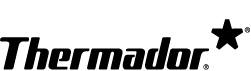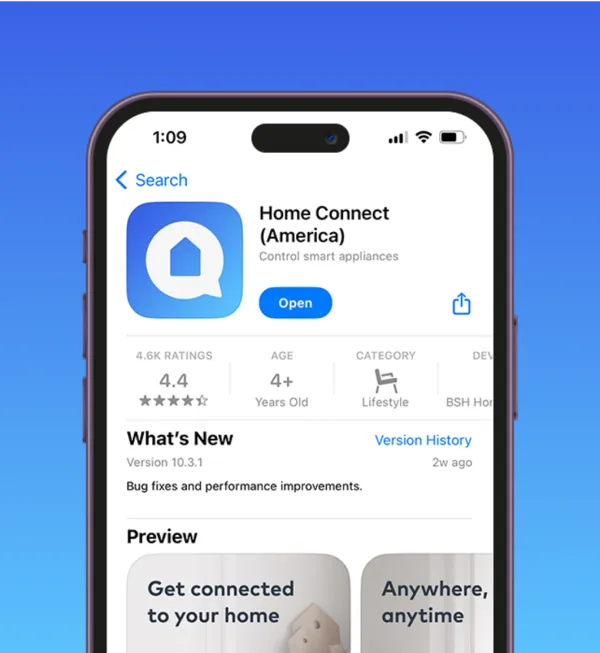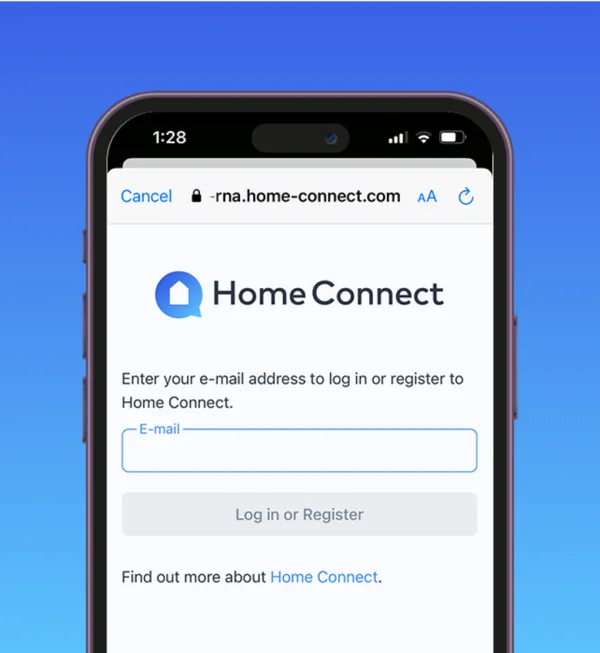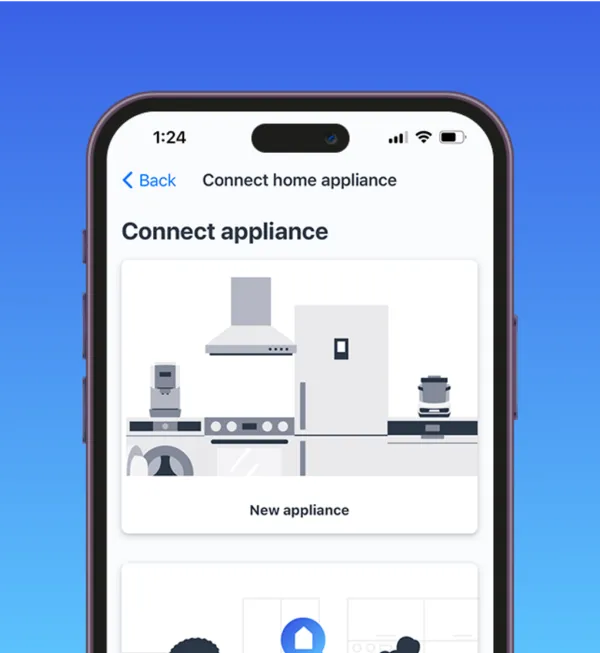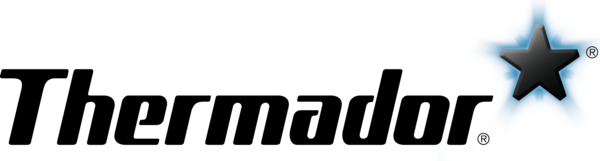Delight in an entirely new cooking dimension. Select “Air Fry Mode” and unlock a myriad of culinary possibilities that utilize air flow and a broad range of heating temperatures to create crispier, healthier options with less oil. For inspiration and ideas, search “Air Fry” in the Home Connect® App and discover dozens of delectable recipes vetted in professional test kitchens.

Activate Air Fry Mode in Your Thermador Oven
Step 1: Pair Your Thermador Oven
Pair your Thermador Oven with the Home Connect® app and check to see if you have Air Fry activated.
If you are not already paired, you can follow the directions below:
Step 2: Verify Air Fry
Verify that Air Fry has been added to your Thermador Oven cooking modes. You can do this by checking the Oven display or looking in the Home Connect® App.
If the Air Fry option isn't visible in the Home Connect® App or on your oven display, it may be necessary to update your oven's software. For more details, please click here
Step 3: Ready to Enjoy Air Fry Mode
Discover the functionality of Air Fry mode in your Thermador Oven with our comprehensive guide, featuring detailed instructions, helpful tips, and mouthwatering recipes.
Frequently Asked Questions
The following Thermador Wall Ovens are Air Fry Capable:
Single Ovens POD301W POD301LW POD301RW PO301W MED301WS MED301LWS MED301RWS ME301WS
Steam Ovens PODS301W MEDS301WS PODS302W MEDS302WS MEDS301BS PODS301B MEDS302BS PODS302B
Double Ovens POD302W POD302LW POD302RW PO302W MED302WS MED302LWS MED302RWS ME302WS
Combination Ovens PODMCW31W MEDMCW31WS PODMC301W MEDMC301WS MEDMC301WS MEM301WS POM301W*
*Air Fry Capability in primary oven cavity only.
Preheating is not required, but recommended. Foods can be placed in the cold oven, but for optimal performance we recommend letting the oven preheat.
After you pair your oven, if you do not see 'Air Fry' automatically, it means you need to update your oven with the new software. You will receive a notification when the software is available to download. The estimated download time is up to 6 hours and can fluctuate based on network connection quality.
If you haven’t modified or updated your app settings in the Home Connect app your oven will download the software automatically. Once downloaded you will be asked to confirm the installation of the software. The total installation time is approximately 10-15 minutes.
Yes, you can maintain regular oven usage throughout the download process. However, using the appliance during the download will PAUSE the process and make the download time longer.
Software is currently undergoing installation on the oven, and it is imperative to keep the oven powered on throughout this process. You may observe a temporary "disconnected" status for the appliance on the Home Connect app during this brief period, which is normal.
If a power outage occurs during the software download the download process will resume upon power restoration.
If a power outage occurs during the software installation, you can experience an error code or black screen on your user interface. If you experience this, please contact customer service for assistance.
No, once you have paired this appliance and air fry mode has appeared on your oven display, you are no longer required to maintain Wi-Fi connection. As long as your oven is paired to a Home Connect account Air Fry mode will be available offline.